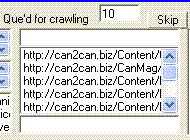
.
.
.
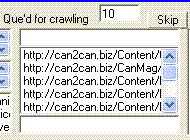
You need to add a page to the Que explicitly for some reason, I use this with the "Must Match" feature, loading a page that does match as a start. Copy/select/copy or just type the full url into the top textbox and then click outside the textbox.. on 'lost focus' the URL will be added to Que and displays updated.
You want to remove a URL from the list for some reason (any reason).. find the URL in the listbox and select it, then click the "skip" button. The Spider will move the URL from the que to the finished list, and will not add it back to the que if it is again found in a list of links. The URL is NOT included in any Harvestman list or report.
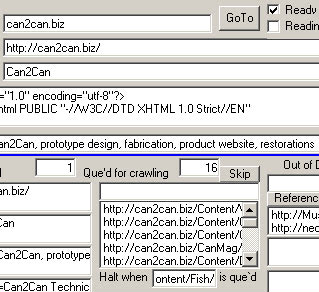
So, you crawl your site, and you have sixty pages, and one of those pages is trying to call foot.html instead of foo.html; out of sixty pages, how to find it?? Type '*foot.html' into the Break on Match textbox, and re-crawl your site. Harvestman 'Crawl all' will stop crawling as soon as the bad URL is added to the Que, with the URL and title up there in the control area. Notice that the Ready checkbox is checked, but the Reading checkbox is not.
There is a second "Break on match" box, which tests the links out of this site, this box is for internal links. You must use the correct break box, since they are testing two different lists.